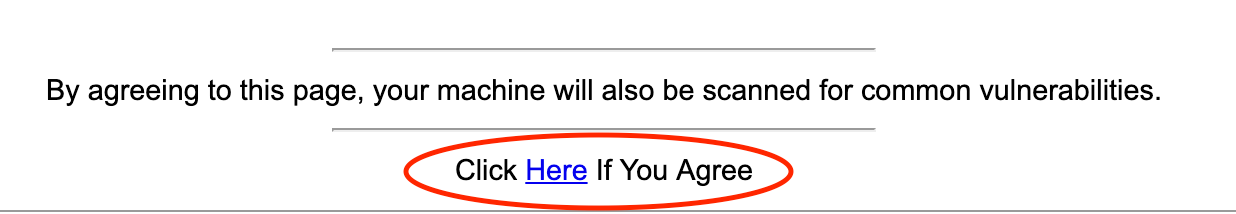Computer and Network Access
Guest Networks at the APS
The Argonne Conference Center and Guest House offers free internet service for your computer using a wireless connection. Services are provided to automatically supply an IP network number to your properly configured computer.
How to access Argonne-guest wi-fi
- Make sure your wi-fi is turned on. Once it is, select the Argonne-guest network.
- Open your browser of choice.
- Type http://netreg.anl.gov into the address bar at the top of your browser and press enter on your keyboard. Once the page loads, select the “Here” at the bottom of the page:
- A new web page appears. You must fill in all text fields with the appropriate information. Once completed, select the “click here to continue” button at the bottom of the page:
- A new web page appears. Once you see the page below, the registration is complete. Please allow 90-120 seconds for your device to obtain an IP address that begins with “130.202.” In the case the device does not work on the internet, please reboot your device and try joining the Argonne-guest SSID again.
Next Steps or Alternatives:
- Ethernet cables are available for purchase at the Argonne Guest House Front Desk.
- Computer kiosks are available in the common areas on every floor of the Argonne Guest House.
- If you have installed a personal firewall software, make sure it’s not blocking internet access.
- In some rare cases, you may need to clear cached web content.
- If you need further troubleshooting assistance, please call (630) 252-9999 and choose option 1.